
Facebook Video Downloader
How to Download Facebook Videos
Step 1
On your Facebook feed or timeline 'Right Click' on any video then 'Copy Video URL at current time'. See screenshot below.

Step 2
Go to FBDOWN.net. Then paste the URL and Click 'Download', like the screenshot below
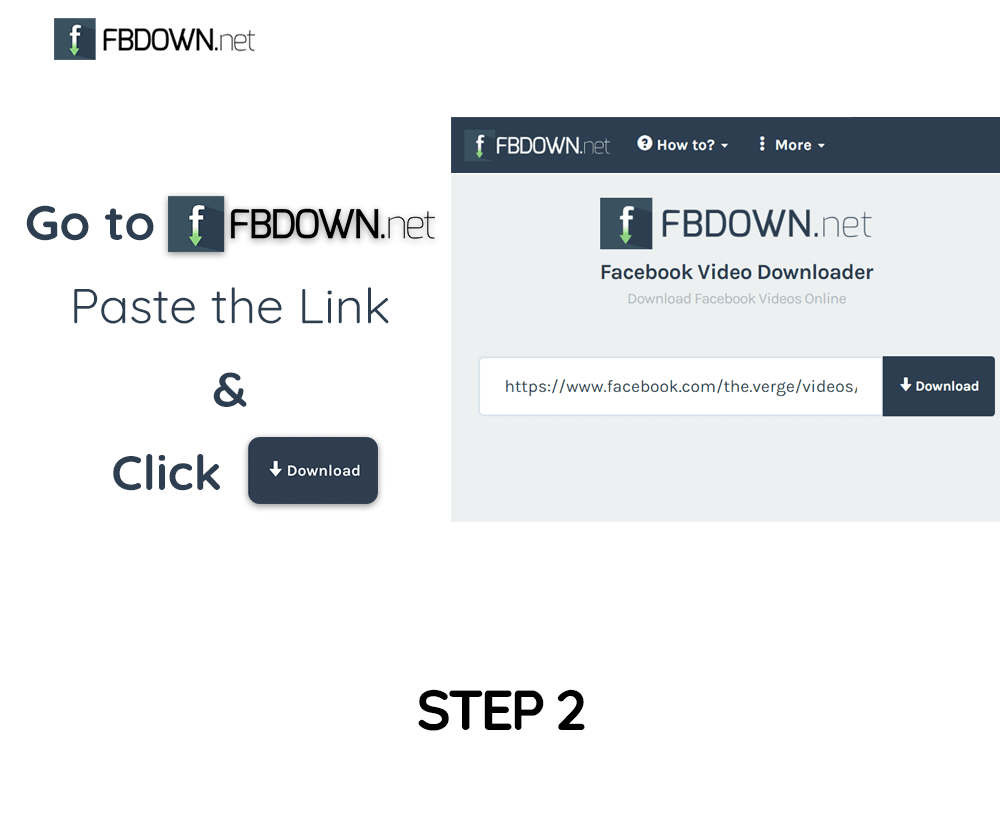
Step 3
Click on "Download normal quality video" or "Download HD video" (if available) to start downloading the video.

Alternative 2nd Method
Note 1: If the video starts playing instead of downloading, then on Step 3 Right Click the link and "Save as..." to download the video.
Note 2: If you get an error, then check if the video is public () and not private ( ). Or check our Video Downloader Extension for Chrome.
Step 1
First off, you need to download Firefox Web Browser app from the AppStore.

Step 2
Open the Facebook app and Tap Share on any video on your feed or timeline, then Tap Copy Link.

Step 3
Go to FBDOWN.net, and Paste the Video Link before tapping Download.

Step 4
Tap and Hold on any video format available (HD or SD). Then Tap Download Link and confirm the download.
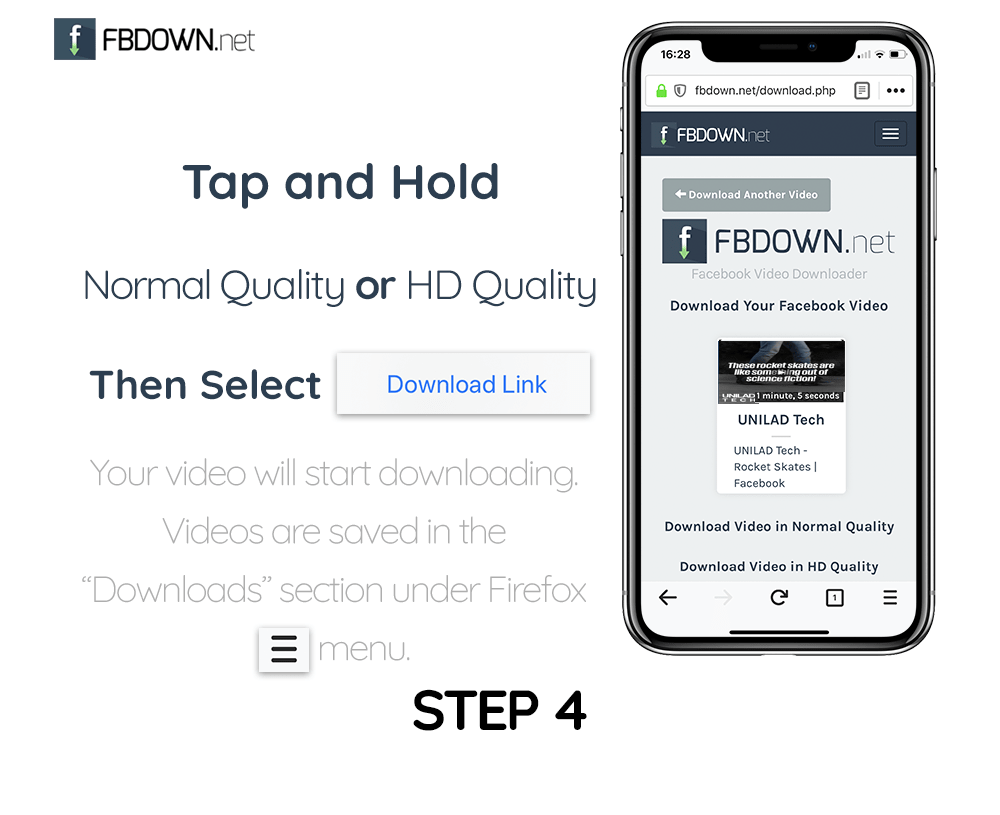
Note 1:You can find your downloaded videos under the 'Downloads' section in Firefox menu.
Note 2:If Firefox isn't available in your AppStore, you can use any other Web Browser that allows downloading (other than Chrome and Safari).
 PC /
PC /  Mac
Mac