
Facebook Video Downloader
How to Download Private Facebook Videos
Step 1
Make sure you're connected to Facebook on the same browser.
Step 2
Right Click on the video then Copy Video URL at current time.
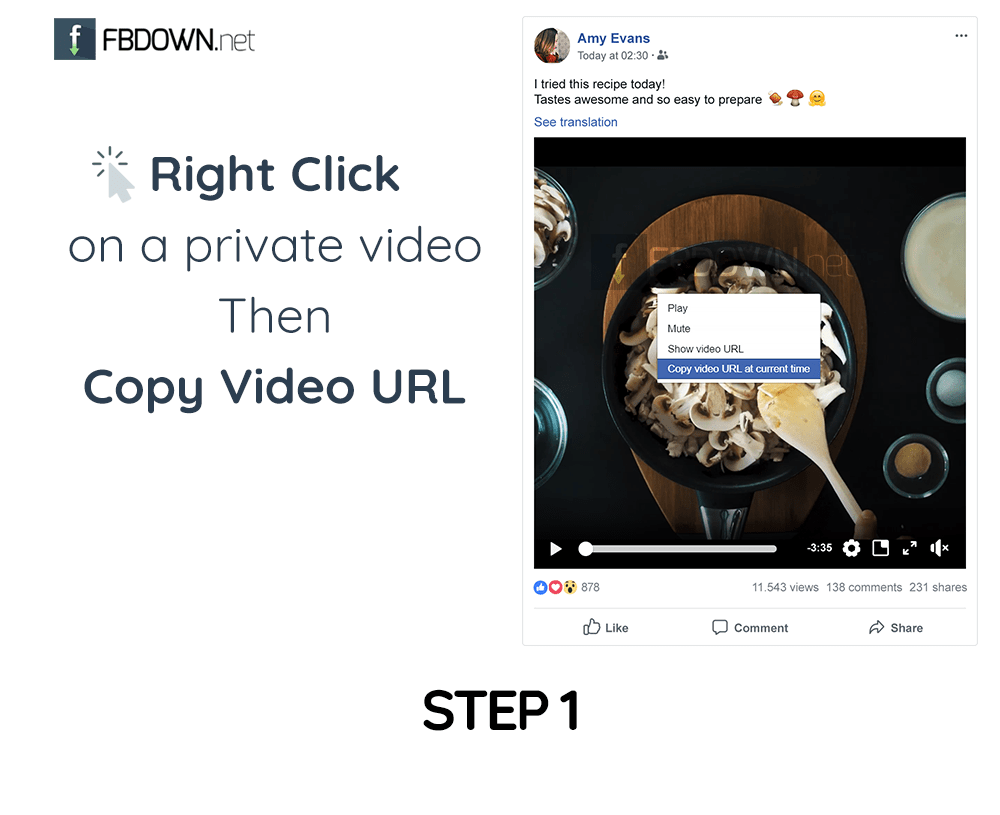
Step 3
Go to our Private Video Downloader. Paste the link and Click Next.
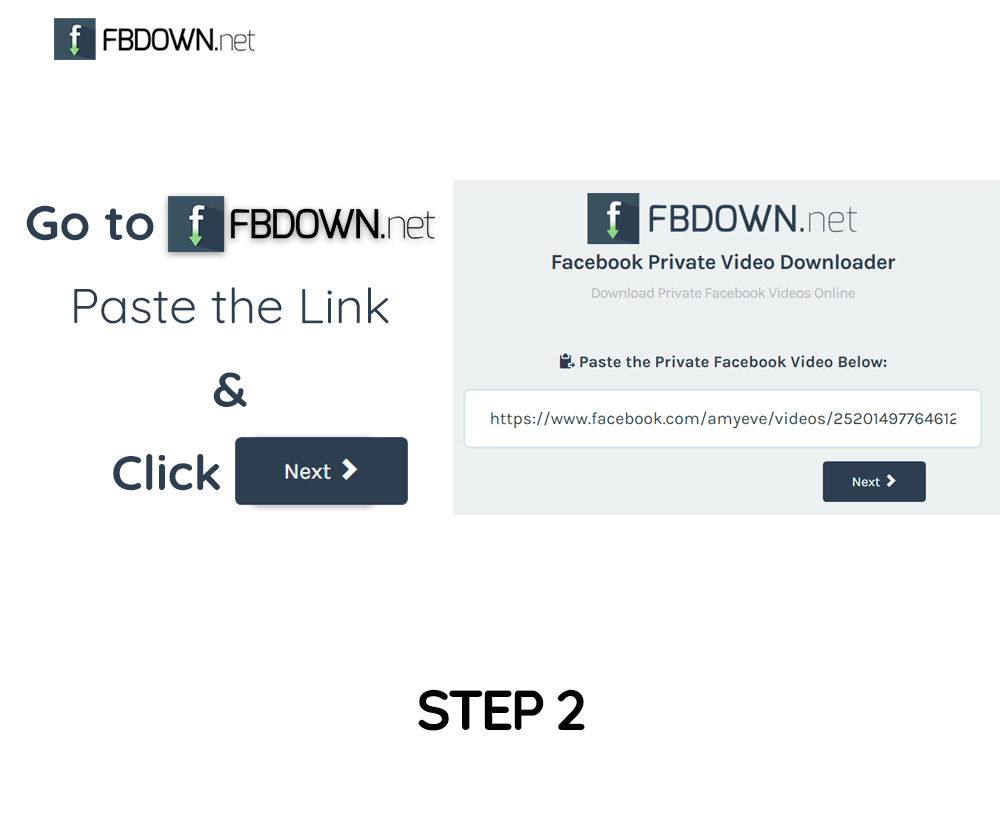
Step 4
Copy and Open the new generated link in a new tab. Then Click Next.
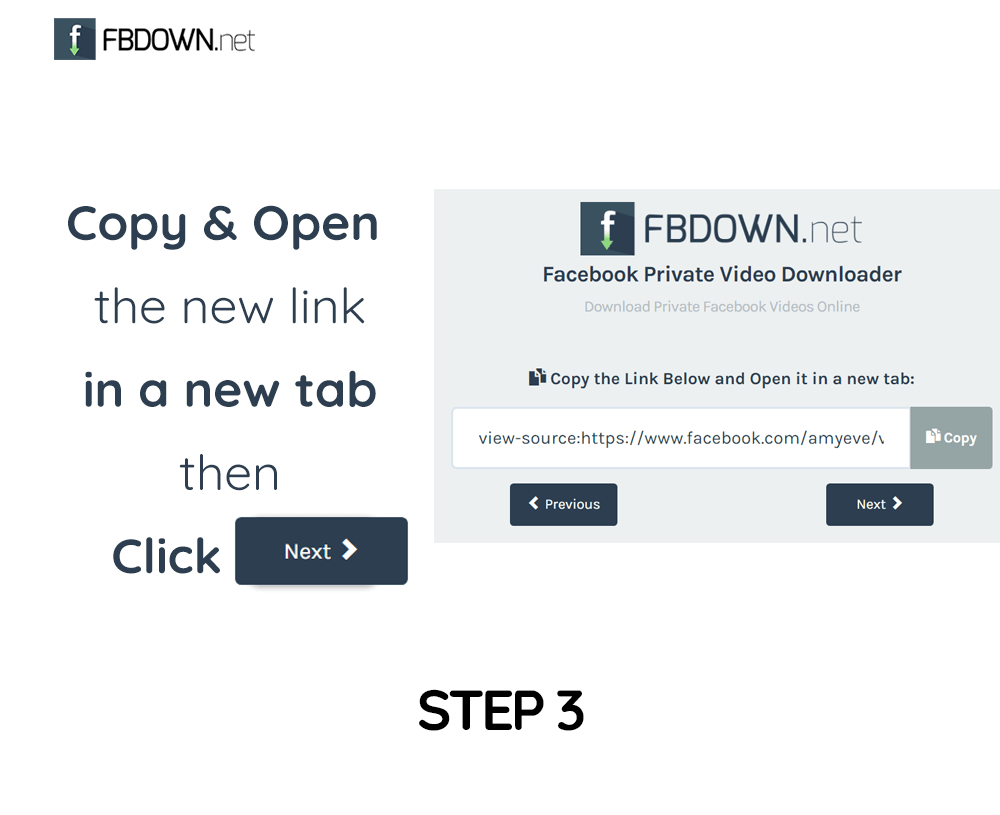
Select all and Copy all the text from new tab. Then Paste it on the Private Video Downloader, before clicking Download
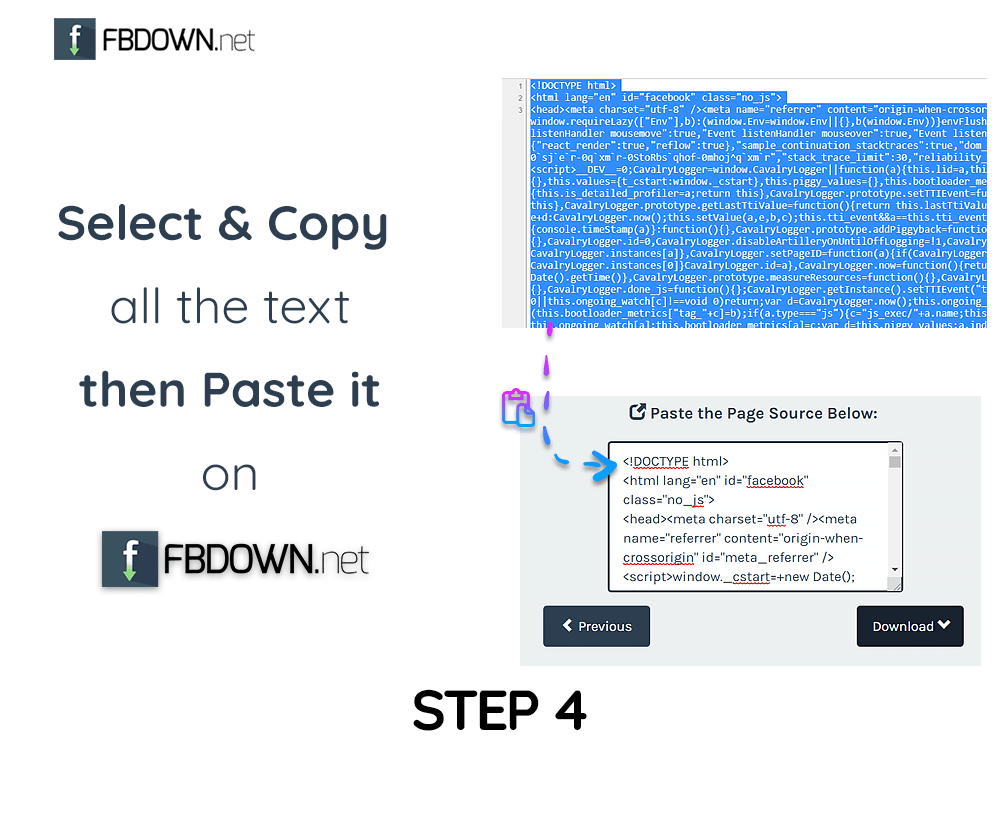
Note 1: Make sure you're connected to Facebook on the same browser (in a different tab), that's important.
Note 2: We recommend using our  Chrome Extension, it saves time and helps you download videos from ANY Website!
Chrome Extension, it saves time and helps you download videos from ANY Website!